Help
This is a list of common issues you might run into. If you don’t find any help here, try asking in the forums.
 My screen goes black and my graphics card fans kick up at boot
My screen goes black and my graphics card fans kick up at boot
If you are using an ATI graphics card, try setting GraphicsEnabler=no. If you are using an Nvidia graphics card, try setting GraphicsEnabler=yes. There might be some specific instructions for getting some graphics cards to work (often there is) you’ll likely find these in the forums.
 Incorrect processor or memory speed is displayed.
Incorrect processor or memory speed is displayed.
More than likely this is completely cosmetic, but it can be changed by using an appropriate /Extra/smbios.plist or editing one yourself.
 My audio/USB/Ethernet was working but I updated OSX and now it’s not
My audio/USB/Ethernet was working but I updated OSX and now it’s not
This is a very common issue. Naturally it takes a while to update Kakewalk after Apple has pushed an upgrade to its OS.
Usually this doesn’t take too long. If you’re in a hurry to upgrade you can search the forum for information from others who have updated.
 PS/2 Mouse and keyboard not working
PS/2 Mouse and keyboard not working
This is pretty easy to solve. The reason I haven’t added support to the installer is simply because PS/2 is antiquated. Most people use USB mice and keyboards.
 A kext I installed causes a kernel panic
A kext I installed causes a kernel panic
Boot from the Lion USB stick you created, go to terminal, delete the kext and make sure you rebuild the caches through the terminal.
 My processor temperature has increased by approx 10 C degrees
My processor temperature has increased by approx 10 C degrees
This might happen when NullCPUPowerManagement.kext is not installed. I’ve chosen not to include it because of compatibility issues with it and SleepEnabler.kext.
 Sound is not working
Sound is not working
Go to System Preferences -> Sound. Click “Output” and select Internal Speakers (for standard analog output)
 Overall graphics performance is less than it should be
Overall graphics performance is less than it should be
For certain graphics cards, MacPro4,1 and 5,1 smbios.plists initiate AppleGraphicsPowerManagement.kext which throttles framerates and general GUI performance severely. You can disable this kext or try to use a different smbios.plist.
 I’m getting a boot0: error message
I’m getting a boot0: error message
This happens when you have a partition that is 1TB or more. The only solution to this is repartitioning the harddrive (eg. 2x500GB). The new version of the chameleon bootloader resolves this issue. Added in Kakewalk 3.0